Step by step advice leading up to, during and after your video relay consultation
Select from the below options to jump down to the relevant section
If you need a British Sign Language (BSL) interpreter
For Deaf or Hard of Hearing people who use British Sign Language (BSL). Your consultation will take place using our video relay service.

This service is free of charge and the interpreters are fully qualified and registered.
If you are invited for a telephone consultation using our video relay service but do not have the necessary equipment, please contact Capita as soon as possible.
Let us know if you would like to...
- Change your appointment - it's really important that you keep your appointment. If you don't, we will return your claim to DfC. If you cannot keep your appointment for any reason, tell us straight away. You can only change your appointment once.
- Request a language translator or British/Irish Sign Language interpreter.
- Request an appointment with a health professional of a specific gender.
What you need for your Sign Video consultation
Proof of ID
You will not be asked to show ID, but you will be asked some security questions.
Your telephone
If you are using your mobile phone, make sure your phone is fully charged before the consultation. Try to be in a quiet place, with a good signal and no background noise.
Any new evidence
If you have any new evidence of how your health condition or disability affects your daily life, please discuss this with the health professional. You will need to send a copy of this to DfC after your consultation.
Please send any new evidence to:
Freepost RTRT-EKUG-KXJR
PIP MOU
PO Box 42
Limavady
BT49 4AN
What device do I need to use?
To use SignVideo, you’ll need three things as minimum requirements:
1. A device
This can be one of the following:
Window PC
Apple Mac
iOS device
Android device
SignVideo Web
2. A webcam
This can be plugged in or built in.
3. Good internet connection
For the best experience with SignVideo your internet connection can be any of the following:
- 3G,4G,5G mobile network
- Plugged in broadband/ethernet
- WiFi
Who can join you at your consultation?

We encourage you to have someone with you during your consultation. This could be a friend, family member, carer or support worker.
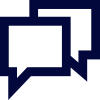
They should not speak for you, but they can help you to answer any questions or explain the difficulties you face more clearly. If your companion will be translating or interpreting for you, they must be over 18.

The health professional will join the call at the time of your appointment. We are unable to add anyone to the call so please make sure your companion is with you at the time of your appointment.
Here are some useful guides you can download
Here are some useful Easy Read versions of our guides
Before your appointment go to http://www.signvideo.co.uk/
Download the SignVideo mobile app
Search for CAPITA PIP ASSESSMENTS
or
Click on this link https://capitapipassessments.signvideo.net or type it into your internet browser
At the time of your appointment, please connect to SignVideo and tell them that you are calling Capita for your PIP consultation.
Experiencing problems?
To resolve any issues you may have, please check our FAQ page.
To receive help and support, please get in touch with sign video customer services:
Call SignVideo in BSL: https://signvideo.co.uk/faqs/
Alternatively, email the technical support team directly:
The health professional will identify themselves by telling you their name and saying that they are from Capita PIP.
The health professional will need to ask you some identification questions before your consultation can go ahead. If you have any concerns that the health professional is not who they say they are, please get in touch.
Our health professionals are specially trained to carry out functional consultations. It is important to remember that the consultation is not medical, so the health professional is not looking to diagnose your symptoms or recommend treatment.
Instead, it will focus on how your health condition or disability impacts your day-to-day life. The health professional will ask you how you manage your daily activities and will record your answers on a laptop. This is your opportunity to explain how your health condition or disability affects you.
The health professional will write a report for DfC. This will be based on the evidence you have provided as well as anything you discussed during your consultation.
They will send the report to DfC so they can make a decision on your claim.
DfC will look at your claim and all supporting information. This includes the consultation report, your ‘How your disability affects you’ form and any other evidence you have provided.
Once they have made their decision, they will write to you to tell you if you can get PIP. This letter will also tell you what to do next if you do not agree with the decision.
When you get your decision letter, if you want a copy of the consultation report, or you have any questions about your claim or the decision, please phone DfC on 0800 072 0397(textphone: 0800 587 0937).
If you have hearing or speech difficulties, you can also contact DfC through Relay UK: 18001 then 0800 121 4433.



