PIP video assessments are not currently available in Northern Ireland.
Watch this example video on testing your video equipment ⤴
Please note: these screenshots are an example of what you will see, your screen may differ depending on the benefit you are applying for.
After clicking the appropriate 'Join now' link, you may see the 'Attend Anywhere' pop up window. Please read this and select 'Continue'. Remember to select 'Allow' on the next screen.
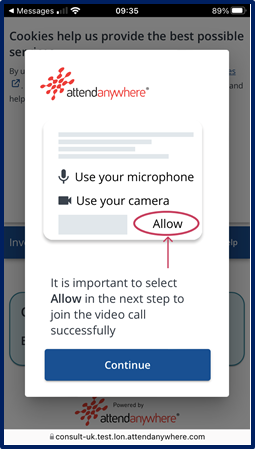
You will then see the 'Video call setup' screen. Please click ‘Enter Waiting Area’.
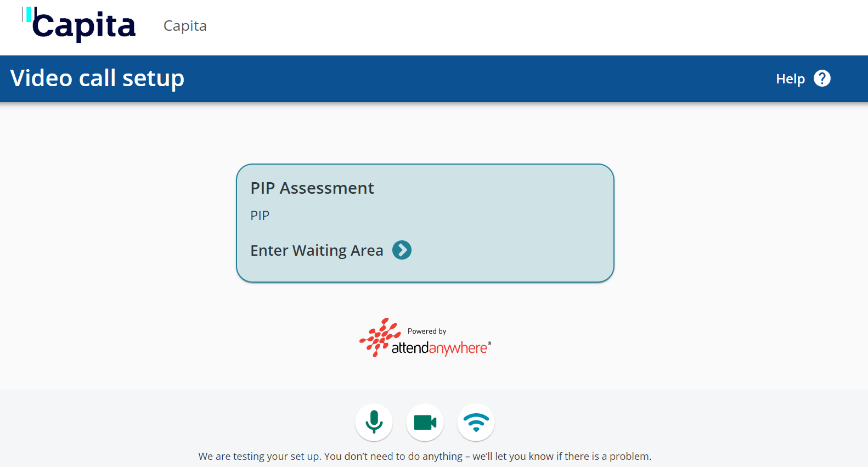
Once you enter the waiting area, you will see information titled 'Please Read'. Please read that information and then select 'Next Step' to proceed.
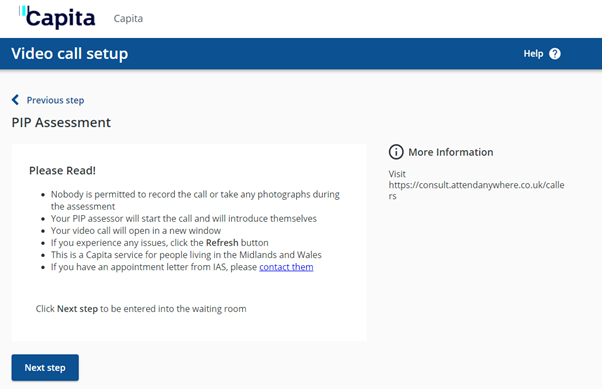
Enter your name, telephone number and date of birth. Select 'Next step'.
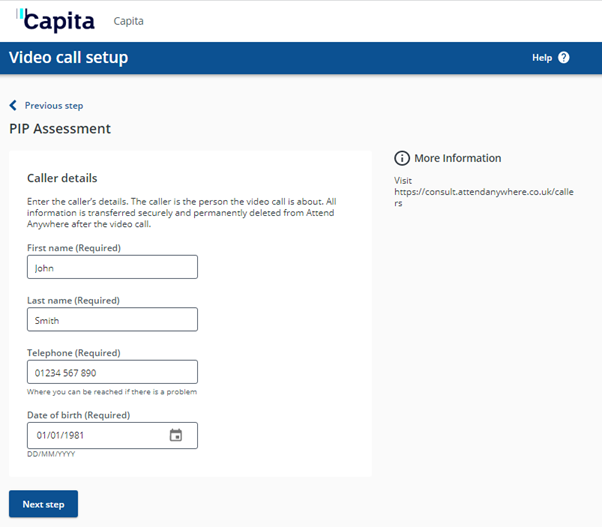
Please read and accept the Terms and Policies by ticking the box. Then select 'Enter Waiting Area'.
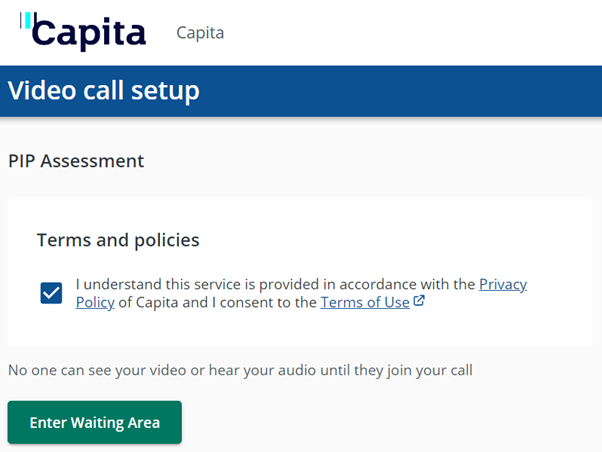
1.
You will then be directed to the waiting area, where a receptionist will confirm your appointment time and assist you with any camera or microphone issues. Once ready, they will transfer you to the assessment area.
2.
The health professional will start the video assessment at the time of your appointment, and you will be able to see and hear each other.
3.
If you are having difficulties joining the waiting room, please contact us as soon as possible.
The health professional will identify themselves by telling you their name and saying that they are from Capita.
They will then need to ask you some identification questions before your assessment can go ahead.
1
If your companion is not with you in person and you would like them to be added to the video call, please let the health professional know. They will ask you for your companion's telephone number or email address and your companion will receive a link to join the video assessment.
2
Your companion needs to be ready at the time of your assessment and they will also need a device with a front-facing camera, speakers, microphone and an internet connection.
3
Once your companion joins, you will be able to see yourself, your companion and the health professional.


